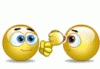Just saying it's possible to take a 4x5 image and enhance it to poster quality. Which is what the primary concern appears to be with the POTM submissions. Photoshop will do this..
Step One
Open the digital camera image you want to increase to poster size, even if its resolution is set at 72 ppi. Yes, 72..
Step Two
Go under the Image menu, under Resize, and choose Image Size. When the Image Size dialog appears, make sure Resample Image is turned on. Switch the unit of measure pop-up menus in the dialog from Inches to Percent and type in 110 in both the Width and Height fields, which will increase your image by 10%. Believe it or not, when you increase in 10% increments, for some reason it doesn't seem to soften (blur) the image. It's freaky, I know, but to believe it, you just have to try it yourself.
Step Three
To get this image up to poster size, it's going to take quite a few passes with this “increase-by-10%” technique, so make sure you've got a comfy chair before you start. But if you need to make your prints big, and keep as much clarity and definition as possible, it's worth the extra effort.
We had to increase the size by 10% about 12 times to get it up in size. You see I never need a professional grade camera to enhance a photo to increase it's quality for larger prints.
As for the selling of the calendar, I'd certainly be purchasing them regularly if available. My

cents..






 cents..
cents..